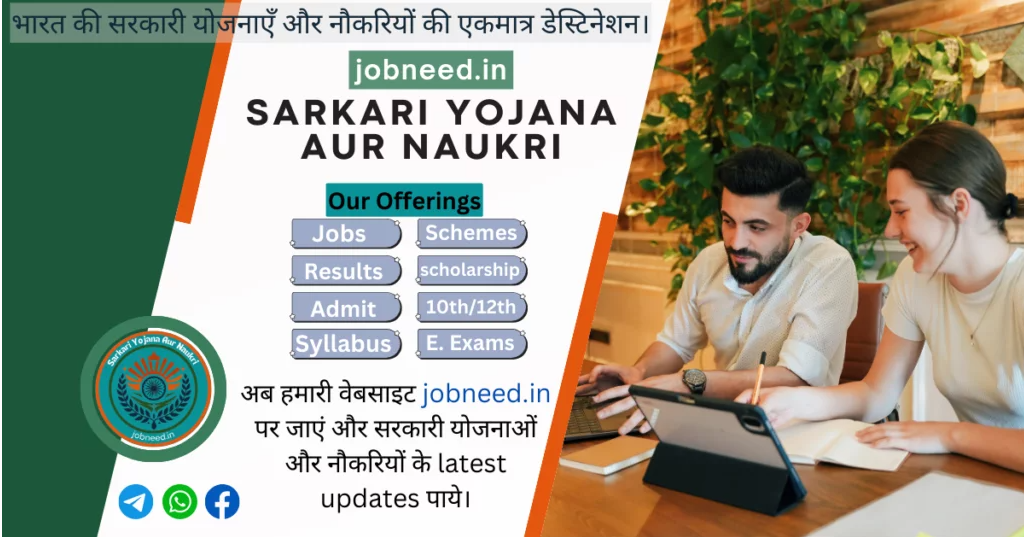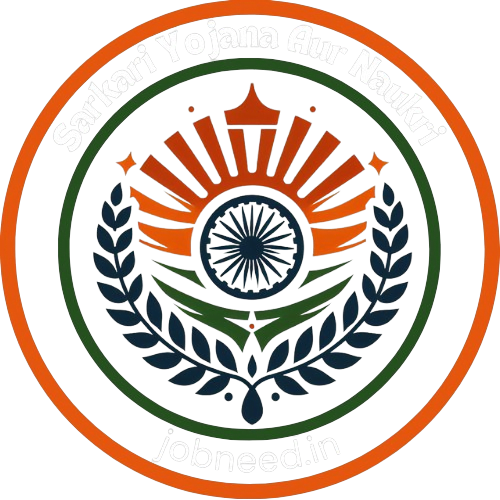| How to Download your NBPO Admit card step by step |
|---|
| Visit the Official Website:- Go to the NBPO official website. |
| Login to Your Account:- Click on the “Candidate Login” option. Enter your User ID and Password to log in. |
| Find the Result Section: After logging in, navigate to the “Results” or “Scorecard” section. |
| Download the Result:- Click on the “Download Result” or “View Scorecard” option. Your result will be displayed on the screen. |
| Save and Print:- Download the result PDF and save it to your device. Print a copy for future reference if needed. |
| You have faced any problem to download admit please check your internet connection while accessing your Admit. |