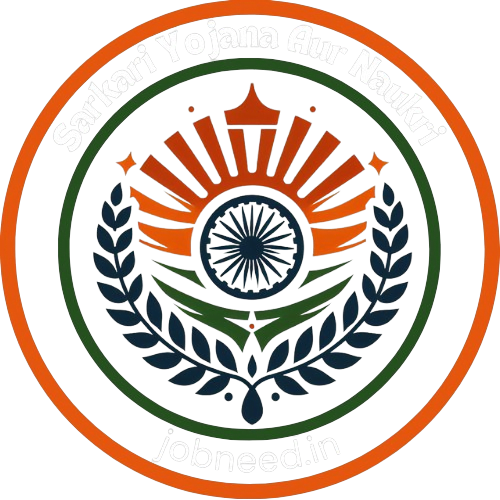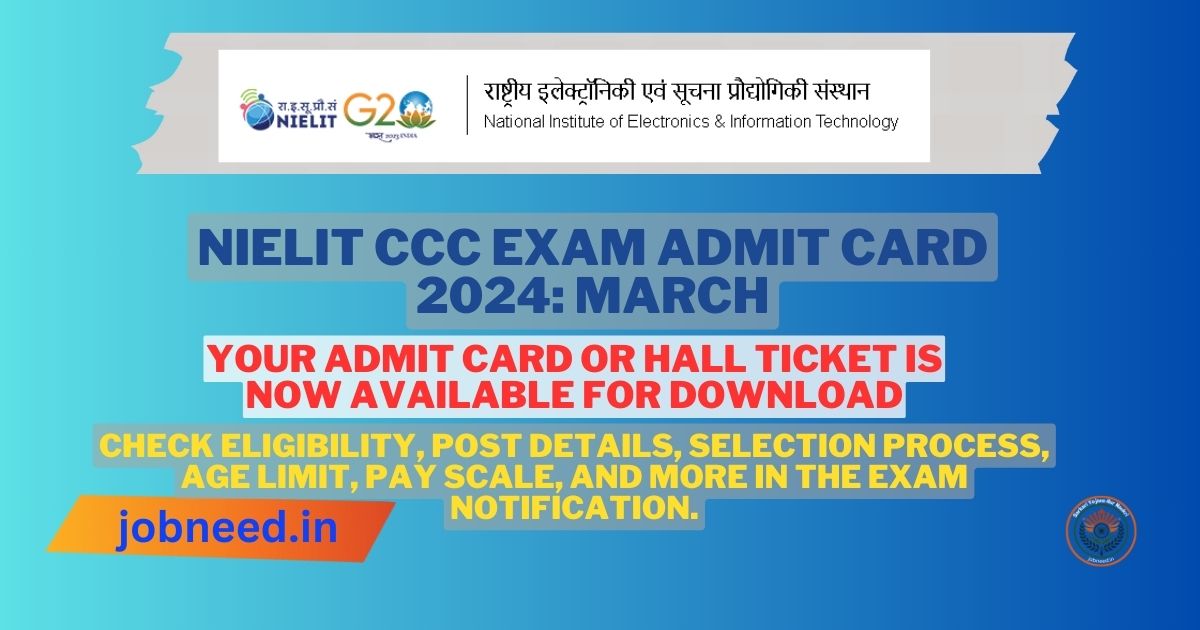CCC Exam Conducted: The National Institute of Electronics and Information Technology has released the admit card for the upcoming Course on Computer Concepts (CCC) exam. This exam is conducted on a monthly basis, and candidates who have registered online for the exam can now download their admit cards to participate in the CCC exam for the current month. Additionally, the syllabus for the CCC exam is also available for download.
National Institute of Electronics and Information Technology (NIELIT)
Course on Computer Concepts (CCC)
CCC Exam 2024 Admit Card
| Important Dates |
| Exam Date: March 2024 Admit Card Available : March 11, 2024 |
| Application Fee |
| General / Other State : 0/- OBC / BC : 0/- SC / ST : 0/- There is no application fee to download the admission card. |
CCC Exam Conducted By
| The Course on Computer Concepts (CCC) exam is conducted by the National Institute of Electronics and Information Technology (NIELIT), which operates under the Ministry of Electronics and Information Technology, Government of India. |
How to Download CCC Exam Admit Card 2024
| You can easily download the admit card for the CCC exam from your mobile device or desktop. You just have to follow some steps. Step 1: You will see the link to download the admit card in the Some Useful Important Link section at the bottom of this page. You have to click on it. Step 2: A new page https://student.nielit.gov.in/, will open Step 3: On the newly opened page, you will find the link to download the admit card on the right-hand side. Simply click on this link to proceed with downloading. Step 4: You will now encounter a list of all the courses offered by NIELIT. From there, navigate to the “IT Literacy Program” section and select the “Course on Computer Concepts (CCC).” Step 5: Now, you will come across an undertaking. Please take a moment to read it carefully, and once done, proceed by accepting it. Step 6: Next, you need to choose the exam year, followed by the month of the exam. Finally, enter your application number along with your date of birth. Complete the process by filling in the Captcha code provided. Afterward, click on the “View” button, and subsequently, you will find the option to print your admit card. Click on the respective button to proceed. Step 7: Your CCC exam admit card will now be displayed on your screen. You can choose to print it either in color or black and white. Alternatively, if you don’t have access to a printer at the moment, you can save the admit card and print it out before the exam. Step 8: Prior to attending the CCC exam, it’s crucial to thoroughly review all instructions provided in the admit card. Pay close attention to details such as the exam date, reporting time, gate closing time, requirements for an original valid photo identity card, and any other pertinent instructions specific to the CCC exam. |
| Some Useful and important links | ||
| Download Admit Card | Click Here | |
| Download Syllabus | Click Here | |
| Join Our Telegram Page | Click Here | |
| Official Website | Click Here | |